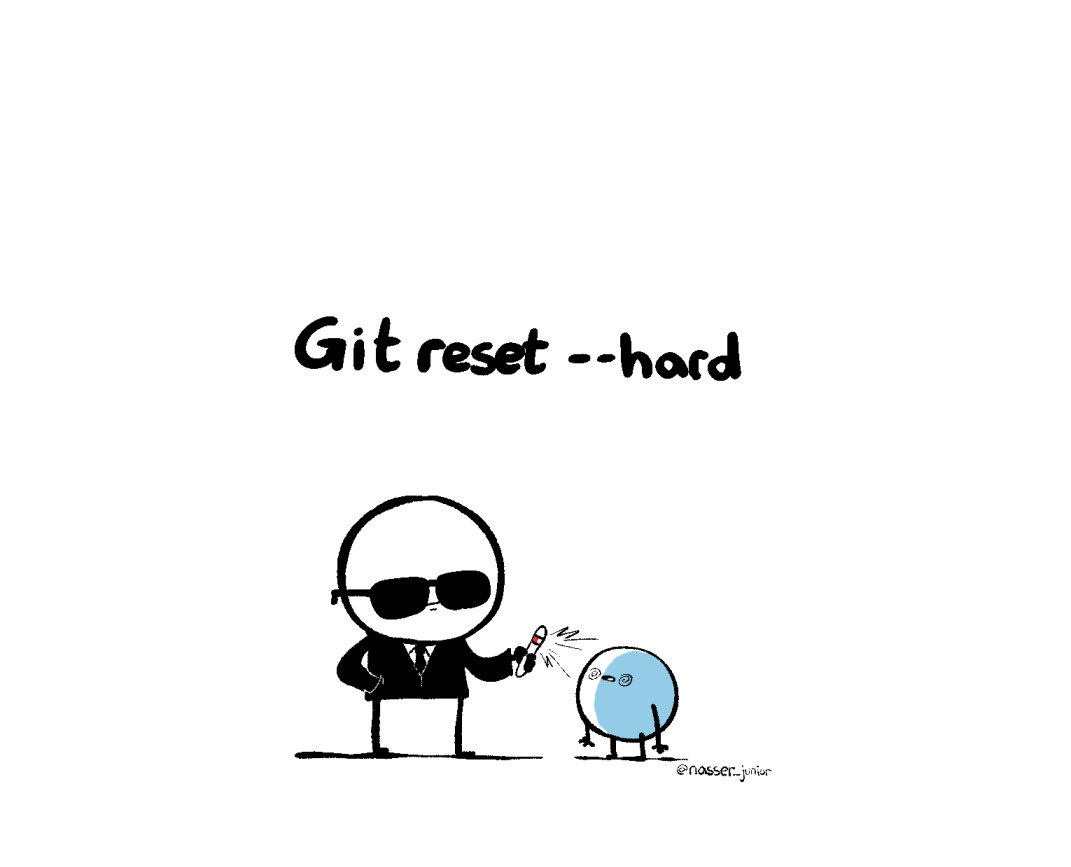
Working with Git
Understanding Git Repository Workflow: This refers to a fundamental understanding of how a Git repository operates, tracks changes, and stores different versions of files.
Working with Branches: Creating, switching, deleting, and merging branches. This allows for separate lines of development before they are merged together.
Integration of Remote Repositories: Adding and managing remote repositories, usually on platforms like GitHub, GitLab, or Bitbucket. This facilitates collaboration with other developers.
Understanding Gitflow Process: Gitflow is a model for handling branches and merges in a Git repository. It describes how different branches are managed for features, bug fixes, etc.
Tags: Tags are stable markers applied in a repository to denote specific versions or milestones. They are often used to mark releases or important states.
Merge and Rebase: Merge and rebase are two ways to transfer changes from one branch to another. Merge creates a new commit that includes changes from both branches, while rebase rewrites history to present changes in a straight line.
Stash: Stashing is used to temporarily save changes when you don't want to commit immediately. This can be helpful for quickly switching between branches without committing incomplete or untested changes.
Familiarity with Git CLI Commands: This pertains to the ability to use basic Git command-line interface (CLI) commands to perform operations such as creating commits, branching, merging changes, and more.
| Verantwortlich | Dietmar Hamm |
|---|---|
| Zuletzt aktualisiert | 08.10.2023 |
| Zeitaufwand | 10 Minuten |
| Mitglieder | 2 |
-
-
TortoiseGit Tutorial 1: How git works10 xp
-